Scan a card. On your phone!
So you’ve got a Yoto Card, but no Yoto Player to listen to it?
Never fear - there is another way - Card Tap.
It's a bit like magic, really, but without all the secrecy and rabbits!
Most new phones are compatible, but view the list here to check.

Step 1
For the best experience, plus access to more free content, first download the Yoto App.
Download it from the Apple App Store (iOS)
Download it from the Google Play Store (Android)
![]()
Handy tip - the Yoto app icon looks like this
Step 2a
If you have an iPhone XS or newer, or a compatible Android phone …
... simply hold the Yoto Card against your phone, and then follow the instructions on screen. You don’t need the Yoto app open for this to work.

Step 2b
If you have an iPhone 7, 8 or X, there’s a trick to make this work.
Open the Yoto App.
Tap ‘Look around the app’ to navigate to ‘My Library’.
Tap the ‘More’ button and select ‘My Cards’
Tap ‘Scan a card’ and follow the instructions.
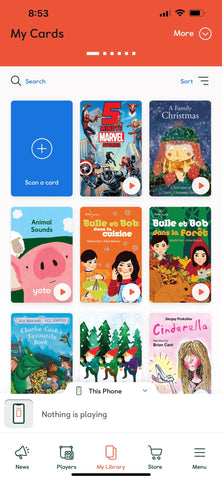

That’s it
Enjoy your free audio!




